YA-GIUR-ZCEW-4808

3 days Service Centre Replacement

Free Delivery (Charges may apply by location)

The warranty will be applicable from the original manufacturer from the date of purchase.

HP
YA-GIUR-ZCEW-4808
| Model |
|
| Compatibility |
|
| Protocol |
|
| Buttons |
|
| Color |
|
| Usage |
|
| Connectivity |
|
Top Features:
Jot, sign, doodle or draw your finest points across with the HP MPP 1.51 Pen[1]. A Microsoft compatible pen with two customizable buttons, pen-point accuracy and long 18-month battery life[2]. This natural, true-to-life feel pen will practically make your point for you.
[1] Supports HP consumer notebooks that are designed with MPP solution.
[2] Actual battery life will vary with use and environmental conditions, and will naturally decrease with time and usage.
Key Features:


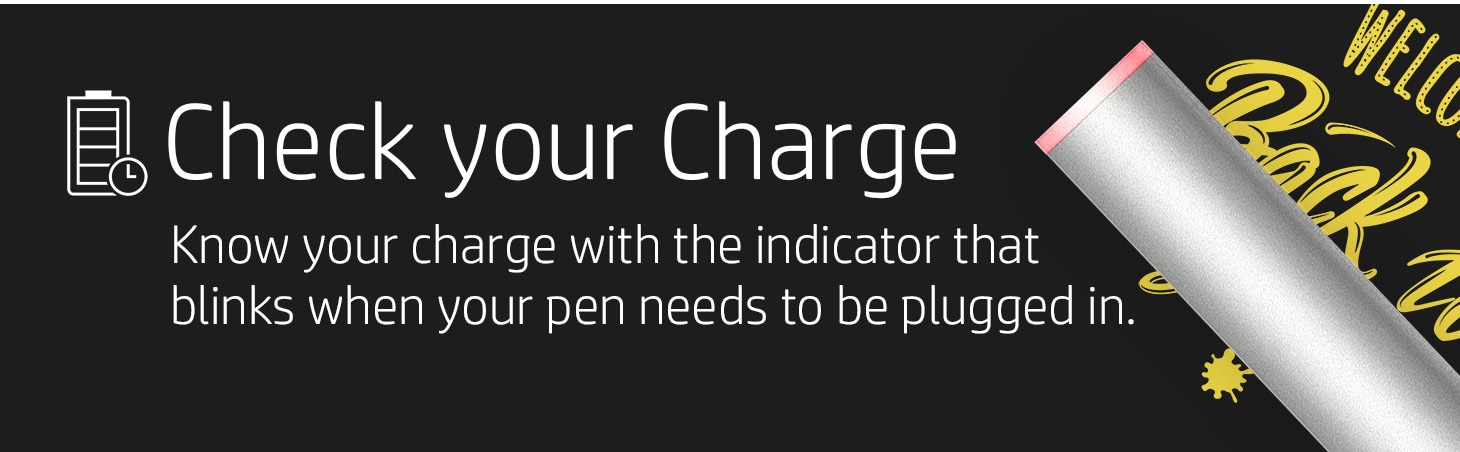

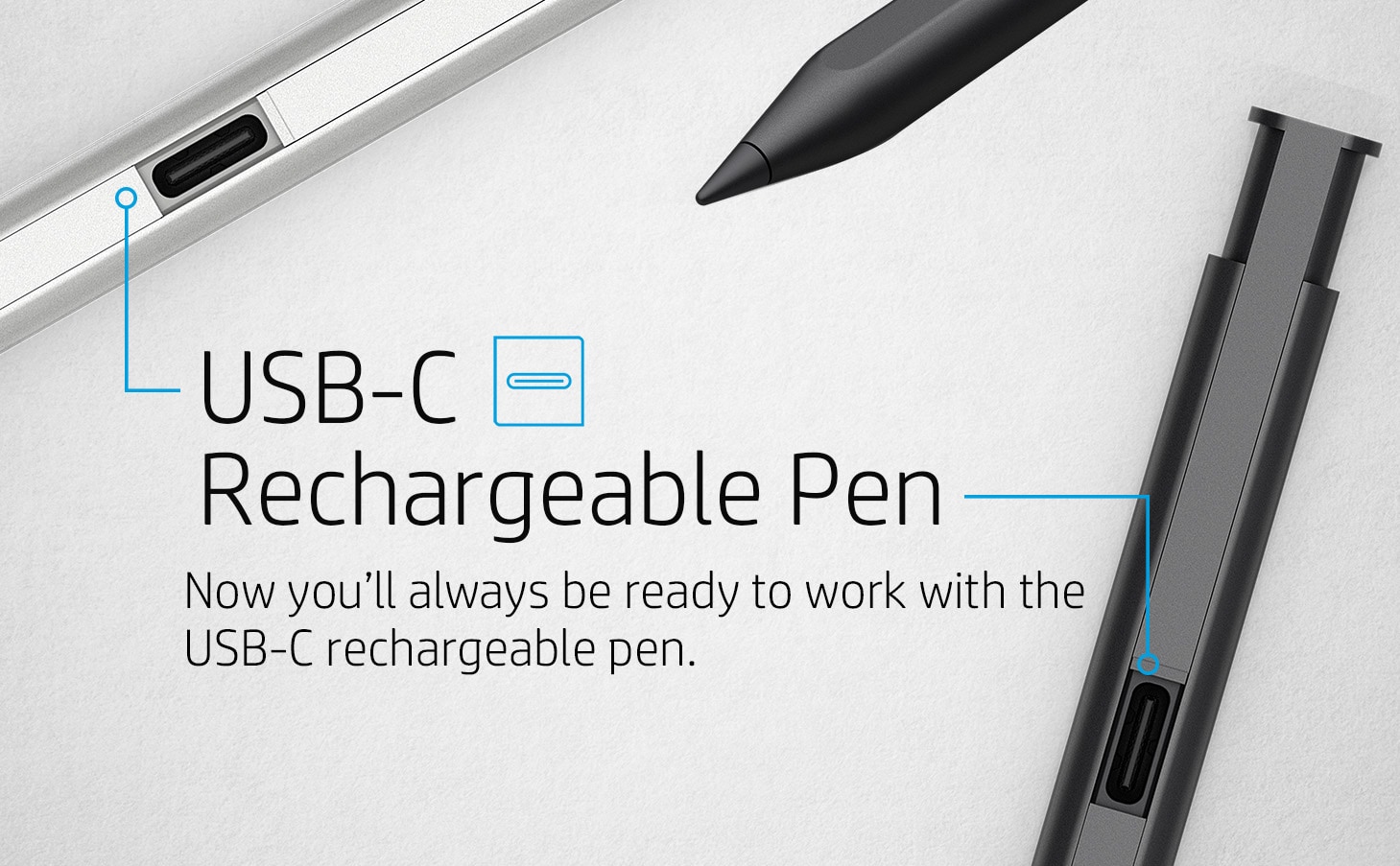

Technical details not available.
Share your doubts & questions with other customers
Login to Ask a QuestionNo questions yet. Be the first to ask!
Share your thoughts with other customers
No reviews yet. Write a review
No tags available.